





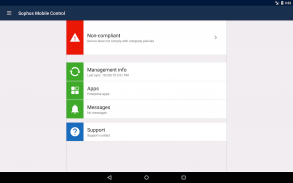
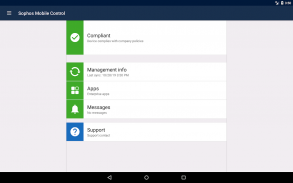
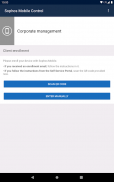
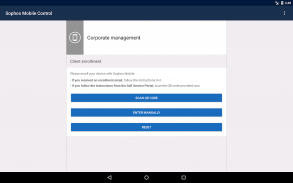



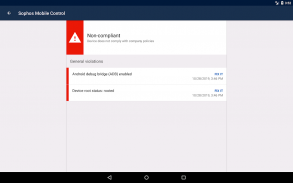





Sophos Mobile Control

Description of Sophos Mobile Control
Sophos Mobile is a Unified Endpoint Management (UEM) solution designed to assist organizations in managing, controlling, and securing various devices, including Android, iOS, macOS, Windows 10, and Chrome devices like Chromebooks. This app simplifies device management through a single web console, allowing IT departments to enforce policies and ensure compliance across all devices. Users can download Sophos Mobile to enroll their devices and gain access to a range of management features.
The application provides organizations with the ability to report device compliance status, ensuring that all enrolled devices adhere to established security policies. This feature is crucial for organizations that need to maintain a secure environment and protect sensitive data. Compliance reporting allows for quick identification of devices that may not meet the required standards, facilitating prompt remediation.
Another essential function of Sophos Mobile is the ability to trigger device synchronization with the Sophos Mobile management console. This capability ensures that devices are updated with the latest policies and configurations, providing a seamless management experience. Users benefit from real-time updates, which helps maintain the security posture of the organization.
Sophos Mobile also allows users to install applications from an Enterprise App Store. This feature simplifies the distribution of necessary applications across devices, ensuring that employees have easy access to essential tools. Organizations can curate a selection of apps that align with their operational needs, streamlining the app installation process for users.
The app displays all compliance violations, offering a transparent view of any issues that need to be addressed. By highlighting these violations, Sophos Mobile enables administrators to take immediate action to rectify problems, enhancing overall security and compliance within the organization. Users can stay informed about their device status, allowing for proactive management.
For organizations concerned about device security, the app includes a feature to locate devices that are lost or stolen. By accessing the device's location in the background, administrators can quickly track down missing devices. This functionality is particularly valuable in scenarios where sensitive information may be at risk if a device falls into the wrong hands. The app does not routinely monitor or record location data, ensuring user privacy while still providing essential tracking capabilities when needed.
In addition to these features, users receive messages from the Sophos Mobile management console. This communication channel keeps users informed about important updates or actions required on their devices. By facilitating direct communication between the organization and its employees, the app enhances the overall management experience.
The application also incorporates privacy and support information, giving users a clear understanding of how their data is handled and where to seek assistance if needed. Transparency regarding privacy policies is a significant aspect of modern applications, and Sophos Mobile addresses this concern effectively.
Supporting extended Mobile Device Management (MDM) features, Sophos Mobile is compatible with devices that utilize Samsung Knox, LG GATE, or SONY Enterprise API. This compatibility allows organizations to leverage advanced security features offered by these platforms, further enhancing their management capabilities.
The app utilizes Device Administrator permissions to function effectively. This permission level is necessary for the app to manage devices and enforce security policies. Organizations must ensure that they are aware of the permissions required for proper functionality when deploying the app.
Sophos Mobile is particularly beneficial for organizations looking to streamline their device management processes. By providing a centralized platform for managing various device types, the app saves time and resources while enhancing security measures. It enables IT departments to focus on critical tasks rather than being bogged down by fragmented management systems.
Individuals and organizations considering the use of this app should evaluate their specific needs and ensure that they have the appropriate Sophos management console in place, as the app will not function without it. Proper implementation of Sophos Mobile can lead to improved compliance, better security practices, and more efficient device management across the organization.
Incorporating a variety of features aimed at enhancing security and compliance, Sophos Mobile emerges as a robust solution for Unified Endpoint Management. The ability to manage multiple device types from a single platform, alongside features like compliance reporting and device tracking, positions the app as a valuable tool for organizations seeking to enhance their mobile device management strategies. With Sophos Mobile, organizations can ensure that their devices are secure, compliant, and efficiently managed.
For more information, visit https://www.sophos.com/mobile.

























